I'm trying to automatically zip a group of files and move them to a different location. This is the command i'm using for the script:
<WinzipPath> -a -r -en <Dest&Name>.zip <source>
Problem is that at any given moment one of the files is still being written, and when i try to zip it i get the following message which interrupts my automation:
Any idea on how do I ignore\skip the message via CMD? tried looking in the Winzip's Doc for more flags but couldn't find anything helpful
Another (smaller) issue is that when zipping for the first time after installing I get this message:
Can I skip that as well?