I am creating a view within IB and and attempting to have 3 UILabels evenly space horizontally across the view. I came across this on SO, https://stackoverflow.com/a/30249550/4597666. I have three UILabels, each have the height and width constrained. Here is what the IB looks like:
I constrained each centered horizontally, and the first UILabel I have the multiplier 3:1, second, 3:3, third 3:5 like the post states.
When I run on my emulator, I don't get the result that I was expecting. It appears all three UILabels are centered horizontally, and the first and third are not offset.
Is there another setting that I'm missing, or another way to properly space the views evenly?