I have an appCompatActivity with a supportActionBar similar to whatsApp chat screen interface. Having been able to customise the actionbar with all the necessary components, I am not not able to apply padding/margin of any sort on the leftmost up/back button. However, with rest of the items I set up in the toolbar are aligned properly.
Here is how my layout of the activity looks like:
<RelativeLayout xmlns:android="http://schemas.android.com/apk/res/android"
xmlns:tools="http://schemas.android.com/tools"
xmlns:app="http://schemas.android.com/apk/res-auto"
android:id="@+id/relMainLayout"
android:layout_width="match_parent"
android:layout_height="match_parent">
<android.support.design.widget.AppBarLayout
android:id="@+id/appbar"
android:layout_width="match_parent"
android:layout_height="wrap_content"
android:theme="@style/ThemeOverlay.AppCompat.Dark.ActionBar">
<android.support.v7.widget.Toolbar
android:id="@+id/toolbar"
android:layout_width="match_parent"
android:layout_height="?attr/actionBarSize"
android:background="?attr/colorPrimary"
app:popupTheme="@style/ThemeOverlay.AppCompat.Light"
app:layout_scrollFlags="scroll|enterAlways">
<de.hdodenhof.circleimageview.CircleImageView
android:id="@+id/avatar"
android:layout_width="@dimen/action_bar_avatar_size"
android:layout_height="@dimen/action_bar_avatar_size"/>
<TextView
android:id="@+id/txtUserName"
android:layout_width="match_parent"
android:layout_height="wrap_content"
android:textSize="20dp"
android:textAppearance="@style/TextAppearance.AppCompat.Body1"/>
</android.support.v7.widget.Toolbar>
</android.support.design.widget.AppBarLayout>
...
In the activity:
mImageViewAvatar = (ImageView) findViewById(R.id.avatar);
mTextViewUserName = (TextView) findViewById(R.id.txtUserName);
final Toolbar toolbar = (Toolbar) findViewById(R.id.toolbar);
setSupportActionBar(toolbar);
getSupportActionBar().setDisplayHomeAsUpEnabled(true);
getSupportActionBar().setDisplayShowTitleEnabled(false);
mImageViewAvatar.setBackgroundImage(Contacts.getImage());
mTextViewUserName.setText(recipientId);
I have tried to set my layout_marginLeft to a negative value as well to the image even, it does not move to left. How do I apply margin/padding alignments to only this toolbar? Not the toolbar used in the application.