When trying to generate a build, I am getting the following error:
1 error(s), 0 warning(s)
$/source control my solution....../Web.sln - 1 error(s), 0 warning(s), View Log File
D:\Builds\.....zWeb\.nuget\NuGet.targets (93): The underlying connection was closed: An unexpected error occurred on a send.
I am configuring the repository URLs both here:
And in the NuGet.config file:
I've tried the following:
- tried multiple network connections (to rule out firewall issues)
- restarted VS and reinstalled NuGet and all packages
- cleaned, rebuilt
- changed the downloadnuget setting
What am I doing wrong? How do I get this to build?
In case it is relevant, here's my nuget.targets file.
