I am strugglling to open multiple Gradle projects in same IntelliJ instance without luck.
I tried to open second project as a module by importing it but still it's asking me to open in the same window and in a new window. So If I give same window, it replace the project that already in.
Any one can advice?
My IntelliJ version is IntelliJ IDEA 12.1.4