Run my app on iOS 9 device, got error logged:
App Transport Security has blocked a cleartext HTTP (http://) resource load since it is insecure. Temporary exceptions can be configured via your app's Info.plist file.
I surely did add NSAllowsArbitraryLoads to info.plist:
It still loaded nothing from the web... What did I miss?
Do I have to allow the certain domain for my web service ?