Only on Xcode7.
And if I commit it by Terminal, everything goes well too.
~/.gitconfig file has never changed, since I update to Xcode7, the problem started.
The two name are all my name, authored name is my name in .gitconfig setting, committed name is my computer's name. And if I commit changes by Terminal, committed name won't appear. It just appeared on Xcode 7
It is so crazyI changed my computer account name just now, and commit again via Xcode7, the commit name turn to the same name but not disappear