In Keychain Access -> Keys, I only see 2 keys that were generated by the Certficate Signing Request. And these keys are a single row which do not have any certificates under them.
In the Pushwoosh IOS integration guide it shows the APNS certifcate under the key's row, but for me it doesn't.
And on exporting the private key as a p12 file, Pushwoosh says its invalid.
How do I create a valid p12 file?