They don't display because you have not set the map_key correctly. The world_countries.topo.json file identifies the countries by 3 letter code, named id in that file (this corresponds to the field called alpha-3 in the page you linked to). You can see this if you look at the raw data in that json file.
Also, you set 'name': 'countries' in geo_data, but in map_key you try to reference it as counties (note the missing r). Easy mistake to make, as it's counties in the example page where they're mapping US counties.
If you change the variable names so that they reference non-empty fields - you'll get a lovely map as country_alpha3 in your data table matches id in the JSON variable countries.
N.B. As your code stands, only the countries for which you have data will be plotted. You could add a layer with all country outlines as per the second example here if you want all outlined, but only the ones with data coloured. I've provided changes to the code to do that in the second code / output section below.
N.B. 2 With your current values of my_rate the colour contrast is not very noticeable. Try it out with [0,0.3,0.7,1.0] to convince yourself it is colouring them differently.
Code
#Data setup bit - Input[1] from your notebook
#Note new name for country code country_alpha3
import pandas as pd
import numpy as np
country_data_tmp = pd.DataFrame({'country_names' : np.array(['Argentina', 'Armenia', 'Australia', 'Austria']),
'country_alpha3' : np.array(['ARG','ARM','AUS','AUT']),
'my_rate' : np.array([0.254, 0.3456, 0.26, 0.357])})
country_data_tmp.head()
#map drawing bit Input[2] from your notebook
#Note the changes in variable names
world_topo = r'world-countries.topo.json'
geo_data = [{'name': 'countries',
'url': world_topo,
'feature': 'world-countries'}]
vis = vincent.Map(data=country_data_tmp,
geo_data=geo_data,
scale=1100,
data_bind='my_rate',
data_key='country_alpha3',
map_key={'countries': 'id'})
vis.display()
Output
Code with outline layer plus data layer (coloured for those with data):
#Replace input[2] with this to add a layer with outline only
world_topo = r'world-countries.topo.json'
geo_data = [{'name': 'countries',
'url': world_topo,
'feature': 'world-countries'},
{'name': 'countries_outline',
'url': world_topo,
'feature': 'world-countries'}]
vis = vincent.Map(data=country_data_tmp,
geo_data=geo_data,
scale=100,
data_bind='my_rate',
data_key='country_alpha3',
map_key={'countries': 'id'})
del vis.marks[1].properties.update
vis.marks[1].properties.enter.stroke.value = '#000'
vis.display()
Output (output layer plus data layer)