Below is the given html code,
<div class="row">
<div class="column">
Some text
</div>
<div class="column blue">
Some other text
</div>
</div>
First case - Below is the css code applied, without setting margin,
.row {
background: red;
}
.column {
#margin: 10px;
background: green;
}
.blue {
background: blue;
}
and the output is:
Second case - Below is the css code, after setting margin,
.row {
background: red;
}
.column {
margin: 10px;
background: green;
}
.blue {
background: blue;
}
with the output,
Third case - Below is the css code, with overflow set as hidden
.row {
background: red;
overflow: hidden;
}
.column {
margin: 10px;
background: green;
}
.blue {
background: blue;
}
with the output,
1)
In above second case, Why does the container having 2 div elements does not expand on top margin?
2)
In above third case, Why does the container having 2 div elements expand on top margin?