I have a project with SNAPSHOT dependencies using gradle as its build tool in intellij.
The problem is that intellij is using SNAPSHOTS that are now outdated.
When I build the project on the command line
gradle build or
gradle clean build --refresh-dependencies
On command line the latest dependencies are fetched. I also setup my grade file to always download snapshot dependencies according to this answer.
How can I force intellij to download all dependencies?