I am using the following css to set the text for a button that will remove a tag:
button.close:after {
content: '×';
}
This results in a good looking button like this:
But randomly the string × gets replaced by the string Ã-. I first thought this could be related to encoding but if indeed it was the problem I think this wouldn't happen randomly. It happens at a low frequency and at this very moment it is not happening (will update the question with another print screen as soon as it happens again).
This css code comes from a .less file that I am compiling and then minifying and then concatenating.
How can I make sure the string × will be shown all the time?