I am attempting to implement a UIPageController so my users can swipe left and right on a gallery. The UIImageView will take up the entire background, while the label will sit ON TOP OF as in stacked. Here is my attempt in the interface builder:
Size inspector for the UIImageView because of comment below:
But I get lots of errors in the interface builder like this:
2015-09-18 22:19:33.964 ParksonUI[10525:453297] Unable to simultaneously satisfy constraints.
Probably at least one of the constraints in the following list is one you don't want. Try this: (1) look at each constraint and try to figure out which you don't expect; (2) find the code that added the unwanted constraint or constraints and fix it. (Note: If you're seeing NSAutoresizingMaskLayoutConstraints that you don't understand, refer to the documentation for the UIView property translatesAutoresizingMaskIntoConstraints)
(
"<NSLayoutConstraint:0x7aec77f0 V:[_UILayoutGuide:0x7aec7330]-(449)-[UILabel:0x7aec6ca0'Over 200 Tips and Tricks']>",
"<NSLayoutConstraint:0x7aec78b0 V:[UILabel:0x7aec6ca0'Over 200 Tips and Tricks']-(20)-[_UILayoutGuide:0x7aec7440]>",
"<_UILayoutSupportConstraint:0x7aec5ee0 V:[_UILayoutGuide:0x7aec7330(64)]>",
"<_UILayoutSupportConstraint:0x7aec6690 V:|-(0)-[_UILayoutGuide:0x7aec7330] (Names: '|':UIView:0x7aec7270 )>",
"<_UILayoutSupportConstraint:0x7aec6540 V:[_UILayoutGuide:0x7aec7440(0)]>",
"<_UILayoutSupportConstraint:0x7aec7220 _UILayoutGuide:0x7aec7440.bottom == UIView:0x7aec7270.bottom>",
"<NSLayoutConstraint:0x7afea660 'UIView-Encapsulated-Layout-Height' V:[UIView:0x7aec7270(519)]>"
)
I think the label is being pushed below the image perhaps?