add -classpath flag in the command line ,pointing to the path where Webcam-Capture API exists in your file system, unless you want to create a single package executable.In your case It should be something like below
java -classpath YOURJAR.jar;folder_of_dependant_jar/*;. com.awesome.pagackage.Starter
Where YOURJAR.jar contains the com.awesome.pagackage.Starter.main(String args[])
You also mentioned that your jar is a runnable jar it also means that while exporting/building you can do one of the following way.( NOTE , this feature is in eclipse , but you would get the idea ).Each of the following options you see in the library handling does specific things.
The first option: Extracts the dependent jar into your target jar as java packaging.This means if your package is com.awesome.package and the dependent jar has package logic.package; , after the runnable jar is build you could find both these package exists in your jar file.
The second option: I think it is more on eclipse specific since eclipse adds few classes of its own , of runnable generation, so I am not explaining it here.
The third option : is the most interesting one. it creates folder stucture like below
ndon_lib\external.jar ( external jar file )
ndon.jar ( your jar file )
This time the manifest.mf file contains something like below.
Class-Path: . ndon_lib/external.jar
Main-Class: com.awesome.pagackage.Starter