I am trying to install and use OpenCV library for python development. I want to use it for PyCharm IDE. I am trying to do it without the package manager.
The environment is a windows 64 bit architecture. For Python I am using Python 2.7.10.
I have already included the OpenCV directory in the system path.
I am using python 2.7.10 interpreter for PyCharm and have installed the pip and numpy packages.
opencv version is 3.0.0
How do I enable OpenCV and make it working in PyCharm?