I'm new with Java and I'm trying to a class that extends JPanel. I have a updateView() method that is suppose to draw rounded rectangles with text in the middle inside the JPanel. Also, I would need to stock the textfield and the rounded rectangle in a LinkedHashMap. I already got a var for this, I just don't know witch type of var I need to use.
I'have been searching the solution for a while, and all the answers I found are either to complicated for me to understand or just doesn't apply to my case.
I know that it's almost nothing, but here is what I got so far...
package game;
import javax.swing.JPanel;
public class GameNumView extends JPanel
{
private Map<Integer,Integer> backgroundText = new LinkedHashMap<"My rounded rectangle","My textfield">();
public GameNumView()
{
}
public void UpdateView(String[] pNumbers)
{
//Create the background
//Create the text
}
}