I develop Spring Framework MVC application. Also I use hibernate. Now I make simple POJO for User entity.
@Entity
@Table(name="USERS")
public class User{
@Column(name = "USERNAME", nullable = false, unique = true)
private String username;
}
- I configure org.springframework.orm.hibernate4.LocalSessionFactoryBean
My code is working, but IDEA show me a next warning.
Cannot resolve column 'USERNAME' less... (Ctrl+F1) This inspection controls whether the Persistence ORM annotations are checked against configured Datasources
What do I do wrong?