Actually both the answers from mprudhom and Pronto contributed nicely to the final fix. Many thanks to both of you.
I thought I'd post my final answer so anyone following on can see how I fixed it.
I couldn't use mprudhom's code alone as my table only had a NSTableHeaderView and no TableHeaderCells. Fortunately Pronto came to the rescue on that:
class MyTable: NSTableView, NSTableViewDataSource, NSTableViewDelegate
{
override func tableView(tableView: NSTableView, viewForTableColumn tableColumn: NSTableColumn?, row: Int) -> NSView?
{
tableColumn!.headerCell = MyTableHeaderCell(textCell: tableColumn!.identifier)
}
}
I used the NSTableHeaderCell code directly from mprudhom:
final class MyTableHeaderCell : NSTableHeaderCell
{
required init?(coder aDecoder: NSCoder)
{
fatalError("init(coder:) has not been implemented")
}
override init(textCell: String)
{
super.init(textCell: textCell)
self.font = NSFont.boldSystemFontOfSize(14)
}
override func drawWithFrame(cellFrame: NSRect, inView controlView: NSView)
{
//super.drawWithFrame(cellFrame, inView: controlView)//, since that is what draws borders
self.drawInteriorWithFrame(cellFrame, inView: controlView)
}
override func drawInteriorWithFrame(cellFrame: NSRect, inView controlView: NSView)
{
let titleRect = self.titleRectForBounds(cellFrame)
self.attributedStringValue.drawInRect(titleRect)
}
}
Once these two methods were implemented, I had one last problem in that the NSTableHeaderView was drawn without the border as required but did have a grey background. So I overrode the NSTableHeaderView class with this method:
class ForecastHeaderView : NSTableHeaderView
{
required init?(coder: NSCoder)
{
super.init(coder: coder)
}
override init(frame frameRect: NSRect)
{
super.init(frame: frameRect)
self.wantsLayer = true
}
override func drawLayer(layer: CALayer, inContext ctx: CGContext)
{
super.drawLayer(layer, inContext: ctx)
layer.backgroundColor = CGColorCreateGenericGray(1.0, 1.0)
}
}