I am unable to connect(using my ASP.NET web forms application or SSMS) to my database server that has a public IP. I am successfully connecting to that server using Remote Desktop Protocol but SSMS on my machine is unable to connect to that Server. I tried following things:
- Added an inbound firewall rule for port
1433. - In SQL Server Configuration Manager I added my public IP address:
I don't know what to try next. Please tell me what else can cause this?
Also, sometimes SSMS shows that Network path not found or sometimes it shows Server didn't reponded in time.