I have a material design navigation drawer i created from this tutorial.
It works perfect with toolbar and all. I can click on an item in the drawer and the respective fragment is displayed plus the title.
However i would like to make the toolbar on one fragment to be transparent so that the background image is displayed like in the image below:
PROBLEM: My problem is the fragment doesnt seem to start over the toolbar but below it.This is the result:
I dont know how to fix this.Any suggestions will be welcomed.