So I have this data table
AA BB CC DD
W1 3.5 3.5 3.4 3.5
w2 3.4 3.7 3.6 3.5
w3 3.5 3.4 3.5 3.5
w4 3.5 3.4 3.5 3.5
w5 3.5 3.4 3.5 3.5
w6 3.5 3.4 3.5 3.5
w7 3.5 3.4 3.5 3.5
w8 3.5 3.4 3.5 3.5
and code
qw<-barplot(as.matrix(t(tabela.matrix1)), beside=TRUE,
col=c("yellow", "cornflowerblue", "yellowgreen","orchid4"))
text(qw, 0, round(as.matrix(t(tabela.matrix1)), 1),cex=1,pos=3,srt=90)
#legend("bottom",
# c("AA","BB","CC", "DD"),
# fill=terrain.colors(4)
)
Now I would like to plot this barplots, place the legend outside barplot and also rotate leters w1, w2, w3, w4... for 45 degrees.:
Picture above was created in excel.