I'm not sure if this will be helpful, but I had the problem where I needed to load a data frame with images, so I wrote the following code. I hope this helps.
import base64
from io import BytesIO
import openpyxl
import pandas as pd
from openpyxl_image_loader import SheetImageLoader
def load_dataframe(dataframe_file_path: str, dataframe_sheet_name: str) -> pd.DataFrame:
# By default, it appears that pandas does not read images, as it uses only openpyxl to read
# the file. As a result we need to load into memory the dataframe and explicitly load in
# the images, and then convert all of this to HTML and put it back into the normal
# dataframe, ready for use.
pxl_doc = openpyxl.load_workbook(dataframe_file_path)
pxl_sheet = pxl_doc[dataframe_sheet_name]
pxl_image_loader = SheetImageLoader(pxl_sheet)
pd_df = pd.read_excel(dataframe_file_path, sheet_name=dataframe_sheet_name)
for pd_row_idx, pd_row_data in pd_df.iterrows():
for pd_column_idx, _pd_cell_data in enumerate(pd_row_data):
# Offset as openpyxl sheets index by one, and also offset the row index by one more to account for the header row
pxl_cell_coord_str = pxl_sheet.cell(pd_row_idx + 2, pd_column_idx + 1).coordinate
if pxl_image_loader.image_in(pxl_cell_coord_str):
# Now that we have a cell that contains an image, we want to convert it to
# base64, and it make it nice and HTML, so that it loads in a front end
pxl_pil_img = pxl_image_loader.get(pxl_cell_coord_str)
with BytesIO() as pxl_pil_buffered:
pxl_pil_img.save(pxl_pil_buffered, format="PNG")
pxl_pil_img_b64_str = base64.b64encode(pxl_pil_buffered.getvalue())
pd_df.iat[pd_row_idx, pd_column_idx] = '<img src="data:image/png;base64,' + \
pxl_pil_img_b64_str.decode('utf-8') + \
f'" alt="{pxl_cell_coord_str}" />'
return pd_df
NOTE: For some reason, SheetImageLoader's loading of images is persistent globally. This means that when I run this function twice, the second time I run it, openpyxl will append the images from the second run into the SheetImageLoader object of the first.
For example, if I read one file that has 25 images in it, pxl_sheet._images and pxl_image_loader._images both have 25 images in them. However, if I read another file which has 5 images in it, pxl_sheet._images has length 5, but pxl_image_loader._images now has length 30, so it has just appended the new images to the old object, despite being a completely different function call.
I tried deleting the object from memory, but this did not work. I eventually solved this by adding some code in where, after I construct the SheetImageLoader object, I manually reset pxl_image_loader's _images attribute (using a logic similar to that in SheetImageLoader's __init__ method). I'm unsure if this is a bug in openpyxl or something to do with scoping in Python.