I'm trying to attach an onValueChanged event to my GUI Slider, but for some reason it gives me a mandatory option to put a value in (it's the fourth box in the "On Value Change (Single)" section). Then it only sends the forementioned value, not the actual value of the slider.
The code for the event is as follows:
public void ChangeWindDirection(float value)
{
Debug.Log("New wind direction: " + value);
}
I tried restarting both Unity and Visual Studio 2013 to no avail. Now it even puts the box with a value to every new event I try to create.