You won't be able to do that using CSS. The easiest way is to use HTML5 Canvas. Here is an example with some functions I created:
HTML
<canvas id="myCanvas" width="300" height="300">Your browser does not support the HTML5 canvas tag.</canvas>
JS
//Define Variables
var radius = 80;
var point_size = 4;
var center_x = 150;
var center_y = 150;
var font_size = "20px";
var c = document.getElementById("myCanvas");
var ctx = c.getContext("2d");
function drawCircle(){
ctx.beginPath();
ctx.arc(center_x, center_y, radius, 0, 2 * Math.PI);
ctx.stroke();
}
function drawPoint(angle,distance,label){
var x = center_x + radius * Math.cos(-angle*Math.PI/180) * distance;
var y = center_y + radius * Math.sin(-angle*Math.PI/180) * distance;
ctx.beginPath();
ctx.arc(x, y, point_size, 0, 2 * Math.PI);
ctx.fill();
ctx.font = font_size;
ctx.fillText(label,x + 10,y);
}
//Execution
drawCircle();
drawPoint(0,1,"A");
drawPoint(90,1.5,"B");
drawPoint(180,1,"C");
drawPoint(45,0.5,"D");
This will generate the folowing output:
Take a look how the angle and distance variables of the drawPoint function controls where the point will be located.