When I am editing a sks scene in the Xcode editor and I highlight a SKSpriteNode there are the fields "Custom Class" and "Module".
How can I use these fields if a have implemented a Subclass of SKSpritenode?
It does not work if I fill in the class name, for example
Custom Class: "MyCustomBomb"
@interface MyCustomBomb : SKSpriteNode
EDIT:
@implementation MyCustomBomb
-(id)init{
if (self = [super init]) {
SKSpriteNode *image = [SKSpriteNode spriteNodeWithImageNamed:@"image"];
[self addChild:image];
textlabel = [SKLabelNode labelNodeWithText@"test text"];
[self addChild:textlabel];
}
return self;
}