I have a small example script, where I have a circle (radius:40), which falls down to the ground. But when I increase its radius to 80 then, only the graphics of the circle seem to change, but not the physics:
<html>
<body></body>
</html>
<script src="matter.js"></script>
<script>
var Engine = Matter.Engine,
World = Matter.World,
Bodies = Matter.Bodies
engine = Engine.create(document.body,{render:{options:{wireframes: false}}})
engine.render.options.background = "#7f7f7f"
ground = Bodies.rectangle(400,590,800,20,{isStatic:true})
World.add(engine.world, ground)
circle = Bodies.circle(400,20,40,{render:{fillStyle:"#0000ff"}})
World.add(engine.world, circle)
Engine.run(engine)
setTimeout(increaseRadius, 1500)
function increaseRadius(){
circle.circleRadius = 80
}
</script>