I'm updating one of my apps with Xcode 7 to Swift 2.0.
My app on Xcode 6 and Watch OS 1 used a Cocoa Touch framework to share a Core Data model between iOS app and WatchKit extension.
With Swift 2.0 and Xcode 7 I noticed that my framework is no longer recognized in my WatchKit extension, I get
No such module Model
in
import Model
I read something about that on the web and one workaround it's to created a Watch Framework:
I try this way and now both iOS app and WatchKit extension can see the framework.
1) Cocoa Touch frameworks are no more compatible with WatchKit extensions or I'm missing something else?
UPDATE
2) Where I should put my Core Data model? My app should be usable without Apple Watch app also, even if the user has only an iOS device. Which type of framework or workaround I need?