I am testing my website on webpagetest.org. It gives me a
and then goes on to give this list:
Leverage browser caching of static assets: 63/100
WARNING - (2.0 hours) - http://stats.g.doubleclick.net/dc.js
WARNING - (5.5 days) - http://www.bookmine.net/css/images/ui-bg_highlight-soft_100_eeeeee_1x100.png
WARNING - (5.5 days) - http://www.bookmine.net/favicon.ico
WARNING - (5.5 days) - http://www.bookmine.net/js/index.min.js
WARNING - (5.5 days) - http://www.bookmine.net/js/jquery-ui-1.8.13.custom.min.js
WARNING - (5.5 days) - http://www.bookmine.net/css/index.css
WARNING - (5.5 days) - http://www.bookmine.net/js/jquery.form.min.js
WARNING - (5.5 days) - http://www.bookmine.net/css/jquery-ui-1.8.13.custom.css
funny thing is that it does recognize I have caching enabled (set to 5.5 days as reported above), then what is it complaining about? I have also verified I have a default_expiration: "5d 12h" set in my app.yaml and from this link:
default_expiration
Optional. The length of time a static file served by a static file handler ought to be cached by web proxies and browsers, if the handler does not specify its own expiration. The value is a string of numbers and units, separated by spaces, where units can be
dfor days,hfor hours,mfor minutes, andsfor seconds. For example, "4d 5h" sets cache expiration to 4 days and 5 hours after the file is first requested. If omitted, the production server sets the expiration to 10 minutes.For example:
application: myapp version: alpha-001 runtime: python27 api_version: 1 threadsafe: true
default_expiration: "4d 5h"
handlers: Important: The expiration time will be sent in the Cache-Control and Expires HTTP response headers, and therefore, the files are likely to be cached by the user's browser, as well as intermediate caching proxy servers such as Internet Service Providers. Once a file is transmitted with a given expiration time, there is generally no way to clear it out of intermediate caches, even if the user clears their own browser cache. Re-deploying a new version of the app will not reset any caches. Therefore, if you ever plan to modify a static file, it should have a short (less than one hour) expiration time. In most cases, the default 10-minute expiration time is appropriate.
I even verified response my website is returning in fiddler:
HTTP/200 responses are cacheable by default, unless Expires, Pragma, or Cache-Control headers are present and forbid caching. HTTP/1.0 Expires Header is present: Sat, 26 Sep 2015 08:14:56 GMT
HTTP/1.1 Cache-Control Header is present: public, max-age=475200 public: This response MAY be cached by any cache. max-age: This resource will expire in 132 hours. [475200 sec]
HTTP/1.1 ETAG Header is present: "74YGeg"
So why am I getting a D?
Adding some useful links:
- http://www.learningtechnicalstuff.com/2011/01/static-resources-and-cache-busting-on.html
- http://www.codeproject.com/Articles/203288/Automatic-JS-CSS-versioning-to-update-browser-cach
- https://developers.google.com/web/fundamentals/performance/optimizing-content-efficiency/http-caching#invalidating-and-updating-cached-responses
- https://developers.google.com/speed/docs/insights/LeverageBrowserCaching
- https://stackoverflow.com/a/7671705/147530
- http://www.particletree.com/notebook/automatically-version-your-css-and-javascript-files/