I have got this warning when upgrade my project:
directory not found for option '-F/Applications/Xcode.app/Contents/Developer/Platforms/iPhoneSimulator.platform/Developer/SDKs/iPhoneSimulator9.0.sdk/Developer/Library/Frameworks'
How can I fix this issue?
I have cleaned the project but the warning still occurs.