I've created an external library that I was hoping to make open source. I import it as a module without issue.
I have to resolve this issue after import:

Adding the dependency is what I want to do. I don't want to move it to :app.
When I add the dependency, the issue goes away. The import references the correct file. On build I get this issue:
I figure the solution has to be with referencing the java file in the build.gradle file for the external library but I couldnt find any good examples or even proof that this would resolve the issue.
library is the module name.
Thanks in advance.
Edit: build.gradle for the app
apply plugin: 'com.android.application'
android {
compileSdkVersion 22
buildToolsVersion "23.0.0 rc3"
defaultConfig {
applicationId "com.weaverprojects.toundertest1"
minSdkVersion 21
targetSdkVersion 22
versionCode 1
versionName "1.0"
}
buildTypes {
release {
minifyEnabled false
proguardFiles getDefaultProguardFile('proguard-android.txt'), 'proguard-rules.pro'
}
}
}
dependencies {
compile fileTree(dir: 'libs', include: ['*.jar'])
compile 'com.google.android.gms:play-services-gcm:7.5.0'
}
build.gradle for library
apply plugin: 'com.android.library'
android {
compileSdkVersion 22
buildToolsVersion "23.0.0 rc3"
defaultConfig {
minSdkVersion 19
targetSdkVersion 22
versionCode 1
versionName "1.0"
}
buildTypes {
release {
minifyEnabled false
proguardFiles getDefaultProguardFile('proguard-android.txt'), 'proguard-rules.pro'
}
}
}
dependencies {
//compile fileTree(dir: 'libs', include: ['*.jar'])
compile 'com.android.support:appcompat-v7:22.2.1'
compile 'com.google.android.gms:play-services-gcm:7.5.0'
}
Settings.gradle
include ':app', ':library'