I find out that React.js will condense JSX component HTML tags when rendering, is it possible to avoid this?
For example, I have a jsx component defined in this way:
<div id="wrapper">
<span>1</span>
<span>2</span>
<span>3</span>
</div>
after rendering, it show up in browser this way, condensed:
<div id="wrapper"><span>1</span><span>2</span><span>3</span></div>
I know it is a bit strange for asking such question, but sometimes I just want the component to be rendered as the way I defined it.
And the difference between condensed and not-condensed code:
not-condensed:
condensed:
They are naturally the same code. Although I know that the not-condensed code acts differently from the condensed one because it contains some tab or blank characters, that is originally how we define it.
Maybe it is ridiculous and makes no sense to do this, but I still appreciate any help, thanks!