I am trying to create a dynamically added array of user-controls where each one will have a random color assigned to it to make the user more able to differentiate it from others, but when I do that it produces pattern of colors. It will create 10 of the user-controls with the same color then it will change the color for the next 10, I want each separate one to have a different color.
The code for the user-control:
public partial class EquationBox : UserControl
{
public EquationBox()
{
InitializeComponent();
this.panel4.BackColor = RandomColor();
}
private void button1_Click(object sender, EventArgs e)
{
this.Visible = false;
this.textBox1.Text = "";
}
private Color RandomColor()
{
Random rnd = new Random();
/*KnownColor[] names = (KnownColor[])Enum.GetValues(typeof(KnownColor));
KnownColor randomColorName = names[r.Next(names.Length)];
Color randomColor = Color.FromKnownColor(randomColorName);
return randomColor;*/
Color randomColor = Color.FromArgb(rnd.Next(256), rnd.Next(256), rnd.Next(256));
return randomColor;
}
}
The Code for form1:
public partial class Form1 : Form
{
public static EquationBox[] EquationBoxArray = new EquationBox[100];
public Form1()
{
InitializeComponent();
for (int x = 0; x < 100; x++)
{
EquationBoxArray[x] = new EquationBox();
EquationBoxArray[x].Parent = flowLayoutPanel1;
EquationBoxArray[x].Visible = false;
}
}
private void add_line_Click(object sender, EventArgs e) //Add Line
{
for(int x = 0; x < 100; x++)
{
if(!EquationBoxArray[x].Visible)
{
EquationBoxArray[x].Visible = true;
EquationBoxArray[x].Refresh();
break;
}
}
}
private void clear_Click(object sender, EventArgs e) //Clear Lines
{
for (int x = 0; x < 100; x++)
{
EquationBoxArray[x].Visible = false;
EquationBoxArray[x].ResetText();
}
}
private void Form1_SizeChanged(object sender, EventArgs e) //Window Size Changed
{
}
}
Thanks in advance, any help would be much appreciated!