An answer from inside SE could help here. It links to an alias, which is creating a dot file based on your git repository
Pretty much add:
[alias]
graphviz = "!f() { echo 'digraph git {' ; git log --pretty='format: %h -> { %p }' \"$@\" | sed 's/[0-9a-f][0-9a-f]*/\"&\"/g' ; echo '}'; }; f"
to your .git/config. After this, you can run it and create your diagram e.g. with
git graphviz HEAD~100..HEAD~60 | dotty /dev/stdin
(also token from the link wiki resource). If you just redirect output to a dot-file, you can manually compile the graph on your wishes with dot or maybe neato. Also you can adjust the alias a little for better formatting (color, shape...) of e.g. nodes.