I'm using a ViewPager with a PagerTabStrip and I need to set custom fonts (typeface) , but there is no .setTypeFace function for PagerTabStrip!
Here is my XML code:
<android.support.v4.view.ViewPager xmlns:android="http://schemas.android.com/apk/res/android"
android:id="@+id/viewPager"
android:layout_width="fill_parent"
android:layout_height="fill_parent">
<android.support.v4.view.PagerTabStrip
android:layout_width="match_parent"
android:layout_height="wrap_content"
android:id="@+id/pagerTabStrip"
android:layout_gravity="top"
android:background="#FF0000"
android:textColor="#FFFFFF" />
</android.support.v4.view.ViewPager>
According to this link, I found a solution that may solve my problem.
Get the child views of the PagerTabStrip and check if it is an instance of a TextView. If it is, set the typeface:
for (int i = 0; i < pagerTabStrip.getChildCount(); ++i) {
View nextChild = pagerTabStrip.getChildAt(i);
if (nextChild instanceof TextView) {
TextView textViewToConvert = (TextView) nextChild;
textViewToConvert.setTypeface(PUT_TYPEFACE_HERE)
}
}
But I don't understand what it means.
My layout is:
I want to change the title tab to another font style,.like below: