The following list of selector types is by increasing specificity:
- Universal selectors (i.e., *).
- Type selectors (e.g., h1) and pseudo-elements (e.g., :before).
- Class selectors (e.g., .example), attributes selectors (e.g., >>[type="radio"]) and pseudo-classes (e.g., :hover).
- ID selectors (e.g., #example).
In addition to above selectors, there is a default selector called,
When do we prefer using this selector?
How the CSS specificity rule applies to this selector?