I am trying to load HTTP links within UIWebView. The links are from my website so they are reliable. I have searched the internet and found the solution here: How can I add NSAppTransportSecurity to my info.plist file?
After following that solution my info.plist looks like this.:
Even after making the changes I cannot load HTTP links within UIWebView. I get the following error:
App Transport Security has blocked a cleartext HTTP (http://) resource load since it is insecure
Is there something I am doing wrong?
UPDATE:
After making the changes suggested by Ramshad in comments it still does not work. See image below: