I have a project using some modules that I have installed via cocoapods. One of them is Charts. In order to migrate my project from Swift 1.2 to Swift 2 I have gone through the wizard that comes up when first opening the project with Xcode 7. The Charts module is already available for Swift 2, and I have changed my Podfile to contain the following in order to upgrade to this newer and not yet officially released version:
pod 'Charts', :git => 'https://github.com/danielgindi/ios-charts.git'
Now the project workspace opens fine in Xcode except one error message that I can't get rid of myself, and I cannot find any helpful informations in the web:
At the place where I import my "Charts" module the above mentioned error message pops up. First, I made sure the whole project is set to deployment target IOS 9.0 as it was 8.0 before.
As this didn't solve the issue, I have done Product -> Clean, Product -> Clean Build Folder and finally deleted the "Derived Data" folder's contents. I also have re-started Xcode after all these steps but the error still appears.
Does anybody have a clue what I could have missed? Thank you very much!