Table schemas (SQL Server 2012)
Create Table InterestBuffer
(
AccountNo CHAR(17) PRIMARY KEY,
CalculatedInterest MONEY,
ProvisionedInterest MONEY,
AccomodatedInterest MONEY,
)
Create Table #tempInterestCalc
(
AccountNo CHAR(17) PRIMARY KEY,
CalculatedInterest MONEY
)
I am doing an upsert. Update rows those existed and insert others.
UPDATE A
SET A.CalculatedInterest = A.CalculatedInterest + B.CalculatedInterest
FROM InterestBuffer A
INNER JOIN #tempInterestCalc B ON A.AccountNo = B.AccountNo
INSERT INTO InterestBuffer
SELECT A.AccountNo, A.CalculatedInterest, 0, 0
FROM #tempInterestCalc A
LEFT JOIN InterestBuffer B ON A.AccountNo = B.AccountNo
WHERE B.AccountNo IS NULL
All is working fine. Problem occurs during concurrent executions. I am inserting data into #tempInterestCalc by joining other various tables including a left join with the InterestBuffer table and different set of data is inserted into #tempInterestCalc for each concurrent execution.
My problem is that sometimes executions become locked by another execution until I commit them in serial.
My question is as I am providing different set of data then it should not have any impact of row lock over other concurrent operation. Any suggestion will be appreciated.
UPDATE 1: I have used SP_LOCK for InterestBuffer table. It says IndId = 1, Type = KEY, Mode = X, Status = GRANT.
I think the update and insert blocks other transaction to make phantom reads.
UPDATE 2: Sorry! Previously I told that update is fine. But now I realized that first Transaction write is blocking second transactions write. In first transaction I run the update and insert. In second transaction, after I insert data in #tempInterestCalc table I just do as following and its just worked fine.
--INSERT DATA INTO #tempInterestCalc
SELECT * FROM #tempInterestCalc
RETURN
--UPDATE InterestBuffer
--INSERT InterestBuffer
UPDATE 3: I think my problem is to read data from InterestBuffer during update and insert into InterestBuffer.
UPDATE 4: My answer below is working sometimes if I REBUILD INDEX of BranchCode in InterestBuffer table. Is there any reason that batch insert/update make problem with index ???
UPDATE 5: I have read that if maximum rows of a page needs to be locked for batch update then SQL server may locked that page. Is there any way to see which row is containing by which page or which page is going to lock and release during execution??
UPDATE 6: I am providing my scenario.
CREATE TABLE [dbo].[Account](
[AccountNo] [char](17) NOT NULL,
[BranchCode] [char](4) NOT NULL,
CONSTRAINT [PK_Account] PRIMARY KEY CLUSTERED
(
[AccountNo] ASC
)WITH (PAD_INDEX = OFF, STATISTICS_NORECOMPUTE = OFF, IGNORE_DUP_KEY = OFF, ALLOW_ROW_LOCKS = ON, ALLOW_PAGE_LOCKS = ON) ON [PRIMARY]
) ON [PRIMARY]
CREATE TABLE [dbo].[InterestBuffer](
[AccountNo] [char](17) NOT NULL,
[BranchCode] [char](4) NOT NULL,
[CalculatedInterest] [money] NOT NULL,
CONSTRAINT [PK_Buffer] PRIMARY KEY CLUSTERED
(
[AccountNo] ASC
)WITH (PAD_INDEX = OFF, STATISTICS_NORECOMPUTE = OFF, IGNORE_DUP_KEY = OFF, ALLOW_ROW_LOCKS = ON, ALLOW_PAGE_LOCKS = ON) ON [PRIMARY]
) ON [PRIMARY]
Query for Branch 0001:
BEGIN TRAN
Declare @BranchCode AS Char(4) = '0001'
Declare @CalculatedInterestNew MONEY = 10
CREATE TABLE #tempInterestCalc
(
AccountNo Char(17),
BranchCode Char(4),
CalculatedInterestNew MONEY,
CalculatedInterestOld MONEY
)
INSERT INTO #tempInterestCalc
SELECT A.AccountNo, A.BranchCode, ISNULL(B.CalculatedInterest, 0), B.CalculatedInterest
FROM Account A
LEFT JOIN InterestBuffer B ON A.AccountNo = B.AccountNo AND A.BranchCode = B.BranchCode
WHERE A.BranchCode = @BranchCode
UPDATE A
SET A.CalculatedInterest = B.CalculatedInterestNew + @CalculatedInterestNew
FROM InterestBuffer A
INNER JOIN #tempInterestCalc B ON A.AccountNo = B.AccountNo AND A.BranchCode = B.BranchCode
WHERE A.BranchCode = @BranchCode
INSERT INTO InterestBuffer
SELECT A.AccountNo, A.BranchCode, A.CalculatedInterestNew + @CalculatedInterestNew
FROM #tempInterestCalc A
WHERE A.CalculatedInterestOld IS NULL
DROP TABLE #tempInterestCalc
--ROLLBACK
--COMMIT TRAN
For Branch 0002, 0003 just change the @BranchCode variable value to 0002 &0003 and Run them simultaneously.