I am trying to read a json file from my visual studio 2013 environment. It is throwing some error as mentioned below
The page you are requesting cannot be served because of the extension configuration. If the page is a script, add a handler. If the file should be downloaded, add a MIME map.
However its working fine on plnkr http://plnkr.co/edit/std1ngB40YIJBmC94Zdm?p=preview
Can someone please let me know how to resolve the same ?
Error screen shot