You will need multiple elements to this SVG.
- Two for the center circle
- Four for the outer circle
First, you need 4 areas for the 4 sections in the outside circle. This can be done like so:
<svg width="50%" viewbox="0 0 100 100">
<path d="M50,50 L0,50 A50,50 0 0,1 50,0" fill="red"></path>
<path d="M50,50 L100,50 A50,50 0 0,1 0,50" fill="blue"></path>
<path d="M50,50 L100,50 A50,50 0 0,1 50,100" fill="green"></path>
<path d="M50,50 L50,0 A50,50 0 0,1 100,50" fill="yellow"></path>
</svg>
For the inside area, you will need two segments with text inside.
text {
fill: white;
font-size: 16px;
}
<svg width="50%" viewbo0x="0 0 100 100">
<path d="M0,50 A50,50 0 0,1 100,50z" fill="purple"></path>
<path d="M0,50 A-50,-50 0 1,0 100,50z" fill="green"></path>
<text x="18" y="40">Some text</text>
<text x="15" y="70">Bottom text</text>
</svg>
Join them together and hey presto, you should have your shape.
text {
font-size: 2.5em;
fill: white;
}
<svg width="50%" viewbox="0 0 1000 1000">
<path d="M500,500 L0,500 A500,500 0 0,1 500,0" fill="red"></path>
<path d="M500,500 L1000,500 A500,500 0 0,1 0,500" fill="blue"></path>
<path d="M500,500 L1000,500 A500,500 0 0,1 500,1000" fill="green"></path>
<path d="M500,500 L500,0 A500,500 0 0,1 1000,500" fill="yellow"></path>
<path d="M350,500 A100,100 0 0,1 650,500z" fill="purple" x="45" y="45"></path>
<path d="M350,500 A-100,-100 0 1,0 650,500z" fill="pink"></path>
<text x="420" y="450">Some text</text>
<text x="410" y="550">Bottom text</text>
</svg>