I have to design a layout having gridview with dashed/dotted separator. Can anyone please do let me know how can I do it?
This question may resemble to another question asked here in stackoverflow, but it's different because:
A] I need a dotted line
B] The dotted line shouldn't touch the edge of cell which can't be done based on the answer given at that question.