After overcoming the issues in printing non-ascii characters described here, I wonder if is it possible to configure the console to print Right-To-Left ?
I am now playing with Visual Studio T4 templating, wanted to see for my self the outcome of trying to automatically generate Enums out of database look up tables - and for that I wanted to test myself in this console application I am writing for this purpose.
Obviously, as a workaround, printing the following helps me:
new string(str.ToCharArray().Reverse().ToArray())
But does the console support RTL printing ?