I was wondering on how to add text in each cells in the AgendaView (day). How would I allow text in the cell? I do not know where to start. All functionality in fullCalendar.js is still there.
EDIT: If there is a way without adding events with my personal text, that approach would be preferred. Every timeslot on everyday would have number.
 Background: I'm using the fullCalendar api for part of a reservation system I currently working on. I would like to display how many rooms are available during each time slot. The database will return a number from the range 0 to 11.
Background: I'm using the fullCalendar api for part of a reservation system I currently working on. I would like to display how many rooms are available during each time slot. The database will return a number from the range 0 to 11.