I'm using a jQuery date picker plugin for one of my projects (Zebra Datepicker), which requires using input fields. The problem is that while testing the site on iPhone 6 (running iOS8), when I tap on the corresponding input field, the calendar appears with the default dark blue blinking cursor (pipe) above the calendar (and it's not a z-index issue). Here's the screenshot:
The given bug won't reproduce on the devices running iOS versions lower than 8.
Any known workaround on how to hide this annoying cursor at all? I consider both CSS and JS-based solutions.
Thanks!