I'm using Visual Studio 2015 and the Microsoft Git client. I'm running into some problems with viewing history and annotations with the tooling because Visual Studio doesn't seem to handle file renames when viewing git history. Is there any good way around this?
BTW: I tried using the "Show Full History" toolbutton in the history viewer, but it still didn't actually show history with renames
Here's what I did to test:
- In Visual Studio, I right-clicked the file and selected "View History". (it only showed 4 commits)
- In the History Window, I clicked "Show Full History" -- still the same 4 commits.
- From the git command line, I ran git log --follow TheFile.cs (it produced 13 commits)
- In Atlassian Source Tree, I pulled of the log for the file, and I checked the "Follow Renamed Files" option. It pulled the same 13 commits as the command line.
What I really want is to have an option in Visual Studio that would match. Is that possible?