I need to create a full height divider without breaking Bootstrap CSS grid layout because I might need to make the right column to be wrapped and go after the left column for some screen sizes.
Here is an image which shows the issue:
And here is a Bootply sandbox to play with.
My question differs from other questions about making the column 100% high. Although I have implemented the divider as a border of the right column, this is not mandatory - I don't care about the height of the right column, it might be left as it is, and the divider could as well be a separate HTML element. I need only the divider to be 100% high and not entire column.
Is there any way to create this red vertical divider while keeping Bootstrap grid layout intact to preserve responsive design?