I am trying to connect to a Microsoft SQL Server database running on a virtual machine in Microsoft Azure, from R.
Here is what my SQL server looks like
This is my connection string
library(RODBC)
channel = odbcConnect(dsn="something.cloudapp.net",uid="myusername",pwd="mypassword");
However, I keep getting this error
Warning messages:
1: In odbcDriverConnect("DSN=servername.cloudapp.net,1433;UID=myusername;PWD=mypassword") :
[RODBC] ERROR: state IM002, code 0, message [Microsoft][ODBC Driver Manager] Data source name not found and no default driver specified
2: In odbcDriverConnect("DSN=servername.cloudapp.net,1433;UID=myusername;PWD=mypassword"):
ODBC connection failed
Why do I keep getting this error?