I am looking at the debug page of the official FullCalendar site. I want to schedule an event from 22/09/2015 to 30/09/2015 (dd/mm/yyyy). But it only shows up for dates from 22/09/2015 to 29/09/2015 - 30/09/2015 is missing.
Here is the code:
$(function() { // document ready
$('#calendar').fullCalendar({
header: {
left: 'prev,next today',
center: 'title',
right: 'month,agendaWeek,agendaDay'
},
defaultDate: '2014-11-12',
editable: true,
eventLimit: true, // allow "more" link when too many events
events: [
{
title: 'Meeting',
start: '2015-09-22',
end: '2015-09-30'
}
]
});
});
Here is an image of the output:
What is the problem with this code?