I am trying to convert my code into Swift 2.0 but I am running into an issue.
Can someone please tell me what this means and how to fix it?
ld: warning: directory not found for option '-F/Applications/Xcode.app/Contents/Developer/Platforms/iPhoneOS.platform/Developer/SDKs/iPhoneOS9.0.sdk/Developer/Library/Frameworks'
ld: -bundle and -bitcode_bundle (Xcode setting ENABLE_BITCODE=YES) cannot be used together clang: error: linker command failed with exit code 1 (use -v to see invocation)
Thanks