I have the following functional (in html) jsfiddle:
http://jsfiddle.net/pmpvLjuq/1/
I've found that in order to be functional in Wordpress too, should be used in jQuery's noConflict mode. In wp codex I've found this section:
At this point, I'm not so sure if I understand the global term in these circumstances. Should I replace all the $ signs with jQuery ?
What I've done without error in the console (but I'm concerned) also working in wp pages it's here: http://jsfiddle.net/8r9rcft2/2/
In other words, in these particular cases should I still replace the $ mark(?)
line 15
$links = $(".pagedMenu li"), will be jQuerylinks = jQuery(".pagedMenu li"),(?)
line 16
count = $links.length, will be count = jQuerylinks.length, (?)
line
The same for lines 25,26,26, ect.
Can I have your prepared for wordpress jsfiddle in jQuery's noConflict mode in order to have the whole picture of this process please?
Can you please confirm, as a rule of thumb, if I dont receive any error in the browser console that means everything is fine in the code? Thanks